Project discontinued, please see this post.
I would strongly recommend using the PC port of Realta Nua along with it's patches instead of the original PC game with this patch.
--------------------------------------------------------------------------
-For original PC version only-
Main Patch with 01/07/13 update
Place file is placed after the main patch
Download from MEGA
Things that are not bugs:
- It didn't add voices. It's not supposed to. You'll still have voices if you had them previously, but if you didn't you get them through mirror moon's installer not this patch.
- Lack of music at the first All Clear title. It is not supposed to have music.
- Text showing up without a frame. It happens sometimes, most notably during all of Last Episode.
- If you are using a frame other than the default, it reverts to the default for 1 page after it returns. After that it'll go back to what you have set.
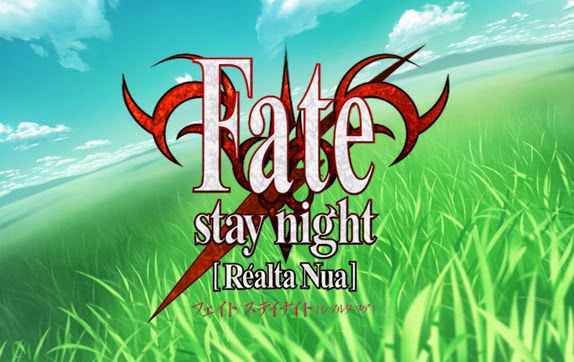
Tried both downloads, both said it was corrupt and wouldn't extract.
ReplyDeleteI just tried the Megashares and it worked fine. Is anyone else having that problem?
ReplyDeleteWhat are you using to compress/extract? I tried winrar and 7-zip and both said it was corrupt. I downloaded the split one twice and same problem both times, I guess I can try the megashare again as soon as it lets me.
ReplyDeletehttp://www.mediafire.com/download.php?fjvzjdzzzzm
ReplyDeletehttp://www.mediafire.com/download.php?tlzogdzxwml
Try these. If it still says it's corrupted, I don't know what I could do. I repacked every file in the rar, and used the best compression setting.
Hm... Still no luck for some reason. Maybe something's up on my end, then.
ReplyDeletetry emptying your cache and then re-downloading.
ReplyDeleteif you using Internet Explorer and WinXP you can do it by deleting everything from the folder
C:\Documents and Settings\YOUR_USER_NAME\Local Settings\Temporary Internet Files
or if you use chrome press Ctrl+Shift+Del
dunno about other browsers / OSs
Finally got it to work, by redownloading the megashare thangey.
ReplyDeleteDid you change the way you compress your patches into the xp3 archive since the last major patch release? Using a tool called ExtractData, it's easy to extract the music and images from your version 3 release, but the same method doesn't work on this version. If you could shed some light on this change, it would be really helpful. Thanks!
ReplyDeleteI take it this release includes the fix and we can delete that now right?
ReplyDelete@seorin: Yeah, I used something different. It seems to be on and off about letting my extract stuff. Some patches I can, some I can't.
ReplyDelete@Chass: Yeah, you can get rid of whatever else. This for sure has everything from the others.
Uhm, I want to know, let say you'll release ero replacement in version 4.X or 5.X, should I need another previous patch version? Because, I'm too lazy to download this patch (regarding the size) if the next version will include what previous patch did.
ReplyDeleteYou won't need the others. If you've finished the game already, there's really no reason to upgrade from 4.1.
ReplyDeleteThanks for the Patch =)
ReplyDeleteThe file corruption is a Mediafire error, i encountered that too a couple of times when i uploaded there lately
Wohoo. I'm gone for a month and you release 4.0 and two upgrades. Thank you a lot. You're great man. I'm downloading right now, so I don't know if it works or not yet, but when it finishes (in a day or two) I'm gonna see it.
ReplyDeleteThanks, Waku Waku! I was already anxious waiting for this since you told me to wait but it turned out to be released fast ^.^
ReplyDeleteI love your work on this patch it's awesome,and I hope you can provide us with more custom stuff for F/SN!
Keep it up and good holidays \o/
I put up a MegaUpload link.
ReplyDeleteMegaupload working perfectly for me, much thanks and Merry Christmas!
ReplyDeleteHi, thanks for your hard work. I was wondering if the Realta Nua patch is compatible with the uncensor patch because I would really like to play this game in its "full entirety" including the extra images from Realta Nua. Thanks in advance! Merry Xmas
ReplyDeleteSo I'm going through the Shiro vs Gilgamesh fight at the end of UBW and get this
ReplyDeletehttp://i45.tinypic.com/167vw1u.jpg
Then it like freezes. I can go through previous text and go to the menus just fine, but I can't continue forward. This is the only time it's happened so I dunno if there's an error in that new cg there or what :/
@josh90210: ...There was an uncensor patch?
ReplyDelete...
That's what I get for not giving two shits about this game's shitty H scenes, I guess.
Anyway...
Okay, I just tested it with this patch, the uncensor patch, the voice patch (obviously), and bioniclearchiver's RN opening patch all on at once, and everything seems to work fine outside of the one scene that this patch and the opening patch already conflicted on, so I suppose you should be safe no matter what you decided to do.
@josh90210
ReplyDeleteI'm using the Realta Nua patch + uncensored patch, everything is working fine.
@josh90210 again: FYI, IMO the uncensor patch looks really ugly anyway, so... yeah. Some people are better at Photoshop than others, apparently.
ReplyDeleteWhat is "RN opening patch"? Can someone tell where can I find it?
ReplyDeleteYou can find it buried within the depths of the Beast's Lair forum topic for this patch that is linked to a few entries down, but it doesn't exactly work right, so you should maybe hold off on that until such time as it is included in this patch, someday, possibly.
ReplyDeleteBig thanks, It was uneasy but I found version 1.1. I hopes this is latest one. I'll get rid of it if it will not work. Believe it or not, I just started playing FSN for 1st time. It was hard to get DVD and PS2 versions in my country (I'm feeling like I live at the edge of the world). I can't wait any longer ^_^
ReplyDeleteThe aspect ratio of the videos can get a little funky depending on your screen and settings, and the last scene of day 3 of the Unlimited Blade Works route will not have voices, but other than that you shouldn't notice any problem with that patch.
ReplyDeleteI was just wondering, at what point do the voices start? After the prologue? Cus I just installed them following the instructions and they should work fine, but I'm not hearing them. I'm not sure if its just that I'm not far enough into the VN, or the voices aren't working all together.
ReplyDeleteThe Prologue should have voices from the very first time someone speaks, which would be Saber asking "--I ask of you. Are you my Master?" Are you sure you checked the Voice Patch option when you were installing Mirror-Moon's English patch?
ReplyDeleteAlso make sure you aren't using the novoices.xp3 if you have the voice patces.
ReplyDeleteThis comment has been removed by the author.
ReplyDeleteIt asks you to insert a disk when installing the mirrormoon patch for the realta nulta voices. Does that mean I have to burn the contents of the voice patch to a disk?
ReplyDeleteOk, so let me get this straight, when I rename and drop in the patch files do I do it prior to or AFTER installing the Mirrormoon patch? Because if I do it before they jsut get overwritten and if I do it afterword and rename them as patch4, patch5 they don't do anything. Is there a step I am missing?
ReplyDeleteIt means you have to insert the Realta Nua PS2 disk.
ReplyDeleteBy the way, I think we may have found your problem.
This comment has been removed by the author.
ReplyDelete@Xerblade
ReplyDeleteI know thats what it means, I don't have a copy of the PS2 disk. Am I required to have one in order to install the voice patch? I know I could use Mirrormoon's English patch to install the voices but I was assuming this was an alternative way of doing it.
Here's your [simplified] install steps assuming you want fully voiced and everything: for the sake of ease start from having Fate completely NOT installed. Note this requires Both the Fate/stay night PC disk and the Fate/stay night [Réalta Nua] PS2 disk to complete.
ReplyDelete1. Insert Fate/stay night PC disk. Cancel the autorun if it comes up.
2. Run Mirror-Moon's English patch. When prompted, check the Voice patch option. Continue with install.
3. When prompted, switch to the Fate/stay night [Réalta Nua] PS2 disk. Allow patch to run to completion (can take up to several hours).
4. Take the file 4_2.xp3 out of this patch, copy it to the install directory of Fate, and rename it to patch7.xp3.
5. Run Fate/stay night.
6. Learn the difference between Heroic Spirits and Vengeful Spirits and between Anti-Heroes and Counter Guardians.
7. Learn that obviously stupid choice equals BAD END, but that less obviously stupid choice just might equal BADASS END.
No, this is not an alternative way of doing it. You need the PS2 disk if you want to get the voice patch either way.
ReplyDeleteThis comment has been removed by the author.
ReplyDelete@Xerblade
ReplyDeleteSo, I could in theory download a Realta Nua iso and mount it to install the English Mirrormoon patch. Then follow the rest of the steps aformentioned?
In theory, yeah, sure, we could hypothesize that, but I will obviously neither condone nor endorse such an action.
ReplyDeleteThanks Xerblade, I appreciate your help in this matter.
ReplyDeleteOh one more question about openings patch. I'm just curious how it knows which version of RN do I have (normal or extra)? Extra comes with a PSP bonus game and the Saber figurine. is there any other differences?
ReplyDeleteOne last question, does this patch replace the H-Scenes with Realta Nua non-H scenes? I heard something about the PS2 version having non-H versions of the PC H-scenes.
ReplyDeleteI encountered a bug in the UBW route (note: this is with the voices installed) that occurs right after the interlude with Shinji and Gil, where Gil sticks the Grail into Shinji.
ReplyDeletePlease screenshot the error.
ReplyDeleteThanks for this. Now you've given me a good reason to replay the game ^^
ReplyDeleteI quickly went through Last Episode, and the last song (The End of the Dream) is very noticeably skipping every few seconds. You can especially hear it in any party with vocals. Maybe you compressed it a bit too much or something :/
Using the voice patch, downloaded from Megaupload.
Ah, but it's just the opposite. That would be the result of a crappy hardware setup trying to run the fancy animations of the end of Last Episode at the same time as a rather lossless-ish lyrical music track.
ReplyDeleteRead: WFM. Even while I'm encoding an HD video at the same time.
No, no, no. I'm pretty sure it's the songs fault, since it also skips in the Music menu, and the songs that where originally with the game are totally fine.
ReplyDeleteAlso, my computer if far from crappy, and can run a few dozen of Visual Novels at once, thank you very much.
I've checked it on 3 different computers and there was no skipping on any of them. Do Confrontation and Last Strength skip for you too?
ReplyDeleteHi everyone, thank you all for answering my question previously. I just wanted to know how you could tell if the Realta Nua patch worked or not? since it's supposed to add images to game, I don't really know which ones it adds, so if you guys could tell me a specific image to look for it'd be great (I'm currently almost finished with UBW). Thanks again and HAPPY NEW YEARS!!
ReplyDeleteIf your Another gallery has 8 pages it's working.
ReplyDelete@Waku Waku
ReplyDeleteCan't check, since I haven't "unlocked" those songs yet. The only other one I have unlocked is the other one used in Last Episode, "Demon Carving", and it does not skip.
I have a save at every decision point in the game. If you could give me the route and scene name where those songs are used I can use the flowchart, find the songs and tell you if they skip or not.
I can also record the song, so you can listen to the skips yourself if you want to.
I'll try re-downloading the patch from a different host later.
Fate - stay night (II) should have both songs in it.
ReplyDeleteYup. Both "Confrontation" and "Last Strength" have skipping!
ReplyDeleteAre you sure all of your codecs up to date?
ReplyDeletePretty sure. I'm using the Combined Community Codec Pack.
ReplyDeleteWhat format does the game use for it's music anyway? I assume it's ogg, and I have no problems listening to ogg files in other games or in Winamp. And also, it's only in a few select songs...
How can I change the window border style?
ReplyDeleteIn the Config window, I can only find the Normal(Thin), Normal and Normal(Thick) options. Where are the others?
ReplyDeleteThey're unlockable. I forgot how. Clearing all the end maybe?
ReplyDelete...I just noticed that there were new border styles I had unlocked at some point last night, when I decided to mess with my config for the first time in like 2 or 3 years.
ReplyDeleteThis comment has been removed by the author.
ReplyDeleteSo I guess you have no idea how to remedy the skipping :/
ReplyDeletehttp://www.mediafire.com/?myikdl2iljz
ReplyDeleteHere's a patch with those songs in wav. Just add it at the end.
Thanks a bunch, that helped.
ReplyDeleteThough the songs are a bit quieter then the rest now, but it's better then having it skip.
I've found (critical?) bug in Heavens Feel route. According to flowchart it's in "Battle in the forest: first half" scene.
ReplyDeleteScreen shot 1 (right before error message):
http://img197.imageshack.us/i/capture01032010045140.png/
Screen shot 2 (error message):
http://img101.imageshack.us/i/capture01032010045144.png/
I'm using mirrormoon translation patch with RN voice patch.
Alright, I can confirm that error. Don't know why I never noticed it before. Perhaps it wasn't in the original 4.0?
ReplyDeleteOh, oops. I forgot I even edited that scene.
ReplyDeleteA bug in the gallery: http://cid-895dfe623fb2e7dd.skydrive.live.com/self.aspx/Public/bug.bmp
ReplyDelete2XerBlade:
ReplyDeleteI tested it with 4.2, 4.1 and 4.0 with and without quickfix.
Geez. I'm going have to spend a month just testing when I finish 5.
ReplyDeleteSorry for taking so long, but I dunno what a screenshot will do.
ReplyDeletehttp://i321.photobucket.com/albums/nn392/badNflu3nce/error.jpg
its right after "interlude out" shows up after Gil sticks the grail into Shinji.
Try beta testing. It's more efficient (even more than getting feedback from a full release, since you're in theory only getting feedback on bugs from people who know how to give a bug report and not having to sift through all the confusing junk from everyone else) and you still don't have all the random people who don't know crap about what they're doing complaining about the same thing like in a real release.
ReplyDeleteCan I join beta testing?
ReplyDeletehello,
ReplyDeleteI'm new to FSN and i am currently running the game with the mirrormoon patch.
If I use the realta nua patch, will that delete the H-scenes from the original PC game?
2XerBlade:
ReplyDeleteHm...we have only 2 approved bugs here, why so serious about betatesting?
2lan:
Run FSN through Applocale, using Japanese (日本) locale (at the very bottom of the list)...and whoa, error message won't be so meaningless anymore. Take a screenshot and post it here.
2Bryan:
ReplyDeleteNope.
Optional H-scene replacements are announced only in 5.xx release.
@Michael
ReplyDeleteThanks.
Maybe I should finish it first without the patch and then just replay the game with this patch and also the voice patch to appreciate the improvement.
@Michael: I'm not. That was only in response to Waku Waku's pained remark that he'll have to do a month of testing for the next full release, considering all the tons of bugs that came up with the release of 4.0 (note: these 2 bugs you speak of HERE would only be on 4.2, the fixed version of the fixed version of the fixed version of the fixed version of 4.0).
ReplyDelete2XerBlade:
ReplyDeleteWhat I'm saying is that more testing would never hurt, but you don't need huge testers brigade here.
And you have no need in beta release either. It's more efficient to release new scenes one by one for testing.
2Waku Waku:
What do you think about this?
Hi, I'm using the 4.2 patch and get an error in UBW, day 16, scene "Match Decided - Unlimited Blade Works",
ReplyDeleteat the line ""---- I have created over a thousand blades."
when an information box pops up and just has an "Ok" option.
When not running the patch, the scene works fine.
I recently got a new computer and I'm still moving files over. I'll check out the 3 things posted in a day or 2.
ReplyDeleteI just went through it, and neither of the "OK" box bugs Ian and G posted happened to me. I saw a problem posted earlier I must have missed that's similar to one of them, though.
ReplyDeleteThe other error was said by Michael, the one in heavens fell scenario, Battle in the forest: first half.
ReplyDeleteAnd I have the same error (just tried), boxy thingy pops up, click OK and the game stalls, just music and no more text. (I've uploaded 2saves: one before the error, and another after it stalls, here's the link: http://www.4shared.com/file/199108659/478721b2/savedata.html )
hope you can fix this Waku
AH forgot to say that i've tried with and without Ntlea on win7 (same result), and I'm using mirror moon translation + RN voice patch.
ReplyDeleteEdited a fix into the main post. Should fix the crash in Battle in the forest: First half and the gallery problem with Golden Separation. Also makes a couple small changes that I added in because I had them done, but they're mostly "you won't notice them unless I tell you what they are" kinds of things.
ReplyDeleteI've found bug in a 3rd day of UBW route, in a "VS Berserker Equal match-Archer's shot" scene(According to flowchart).
ReplyDeleteThe bug appear only if you choose "stay here" > "...Head to the graveyard.". The other version is working good(if you choose "follow them", instead of "Stay Here" and later "...Head to the graveyard").
It's prorably the error with sound, because if i hold "ctrl" to fastforward scene, the error is not displaying and everything is ok.
Right before the error.
http://img96.imageshack.us/img96/2631/rightbeforeerror.jpg
The Error.
http://img211.imageshack.us/img211/1562/errorma.jpg
I am using mirrormoon translation patch with RN voice patch.
Can you please check this scene?
p.s.
Sorry for my bad english, it's not my native.
it seems there is a problem with this patch when i have the 4.2 no voice patch with the main one it wont display the new cg correctly and it wont allow me to skip because i wont be able to read the text... literary but the main patch is computable with the 3.2 no voice patch and would correctly display the new cg but wont allow me to skip to the certain points where the new cg would appear
ReplyDeleteand boy we need a patch to update the gallary with the new epic cg
@DVR: Alright, I'll look into it.
ReplyDelete@shadowhunterxyz: Could you please explain in more detail?
@waku waku sure just uh let me find my thoughts...
ReplyDeleteim going to refer to the novel as game
okay like i said the current no voice patch wont work with the main patch in the game because at certian point in the the game like fast forwarding/skip in the UBW route assassin vs saber where she cuts him a pop up would show with Jap text and one english word "say" afterwards i could still play the game but no text would show afterwards even if i reload a save file/ or just start it so i would have to exit out and start the game again to see the text
and if i dont fast forward/skip that point the game would frezze after shiro when he pulls out the shield when he is saying "steel is my body and fire is my blood"
with the same sort of pop up
even not fast forwarding on both ends
so i would have to exit out again
but for some reason the no voice patch from the 3.2 patch(btw this is when i upgraded my patch) seems to work just fine with the main patch tho im still not able to fast forward/skip "certain parts"
and the places i noticed where it stops is
1. when you start a new game(not the prologue but afterwards) it stops at "i am dreaming"
2."9 bullet revolver" some where around the time he pulls out that sword
3. UBW saber vs assassin when she cuts through him
4.shiro vs gil when he is saying his UBW chant
A couple questions:
ReplyDeleteDo you have them in the right order? As in, the 4.2 main, THEN novoice?
Are you using the other patch in the update besides novoice?
Are you using any other patches besides mine or mirror moon's?
yes the main patch is number...7 and no voice is 8
ReplyDeletethe gallery fix? yes
no im not like i said i was using your 3.2 ver. before i updated
Wait, 7 and 8? What are 4, 5, and 6?
ReplyDelete...do you honestly expect me to know what patch 4 was it was already there when i when i put in the 3.2 patch the first time and patch 4 was creater in 11/3/08
ReplyDelete5 must be the realta nua patch (voices)
6 must be the gallery fix
4-6 should normally be the voice patch. If you don't have a voice patch installed, you shouldn't have those there before installing this patch.
ReplyDeleteIf you do NOT have the voice patch, your patch order should be 4_2.xp3 (from the version 4.2 download) renamed to patch4.xp3 and novoice.xp3 (from the "Update for 4.2" download) renamed to patch5.xp3.
If you DO have the voice patch, your patch order should be 4_2.xp3 (same one) renamed to patch7.xp3 and 4_2fix.xp3 (from the "Update for 4.2" download) renamed to patch8.xp3. This is all of course assuming you have no other non-Mirror Moon patches installed.
The galleryfix.xp3 is ONLY for if you are trying to REMOVE this patch. You stick it in at the end after removing the patch files and run the game one time, then remove it as well, to fix a lingering problem that would occur in the gallery from removing this patch. Do not try to use that file if you are trying to RUN this patch.
...In other words, Waku Waku is confused because you're talking about trying to run the version for voiceless installs, when you apparently already have patch4-6 which should be the voice patch, which does not make sense.
ReplyDeleteI'm pretty sure you have 1/3 of the voice patches or something. That @say crash means the game is trying to run the command that plays a voice file, without the file that tells it what @say actually does. And my patch doesn't include a script for the first scene in the game, which is where that at "I am dreaming" crash is.
ReplyDeleteuh yeah... i think what he said might sum it up
ReplyDeleteI have some problems with this, when i play UBW route and i have to choose after Ilya appears and i chose to stay still and after i choose to go up the hill, after a little chit chat i got an error message 'i think', its a vlank window with an OK button and if i cancel it or click on it no text appear afterwards and i can only quit
ReplyDelete*Blank
ReplyDeletesry for the mistype
My guess is that, there is something odd with the background picture so it cant load it, because i never heard the song played before the error occours when Shirou is talking with Rin how AWSOME!! saber is, and after Shirou says something like this "I could beat even a god if Saber is with me, anyway where is Archer??"
ReplyDeleteThe error pops up.
If i screwed up something with the installation i dunno what because i just replaced the file with the former patch of yours, plus i play with voices so i did not even put the voiceless file into the directory.
After i intalled the patch i sudenly got a lot of blank Cgs at the galery so i think it sould be ok.
Can you help me out?
Thank you
What do you mean by you just replaced? As in, you upgraded to 4.2, or you replaced 4.2 with the update? Do you have both 4.2 main patch and the update in there?
ReplyDeleteI think we need a more idiot-proof way of installing this...
ReplyDeleteperhaps make 3 folders in an archive, "with mirrormoon voice patch", "without mirrormoon voice patch", and "uninstall".
So basically there'd be 2 copies of 4_2.xp3 and 4_2fix.xp3, one in each folder named to the correct 'patch#'. galleryfix.xp3 would be in the 'uninstall'.
Now typically putting 2 copies of files in an archive is stupid for filesize, but I do know from the emulation scene that 7z solid archives do WONDERS for that and basically makes dublicate data take up no extra space.
So basically this:
RNpatch.7z
-With mirrormoon voice patch
--patch7.xp3
--patch8.xp3
-Without mirrormoon voice patch
--patch4.xp3
--patch5.xp3
-uninstall
--galleryfix.xp3
--README.txt
The problem with numbering them ahead of time is that there are at least 3 other patches I know of that could be in there already (uncensored patch, Realta Nua movie patch, debug patch).
ReplyDeleteNext full version will (probably) have an installer that sticks the correct patch in and renames accordingly.
Nope i Only have the update
ReplyDeleteShould i have both of them?
With replace i meant i had some former version, and it was called Patch7 so whn i downloaded this i renamed it to Patch 7 and overwrited the former patch because the redme said it is not neded
ReplyDeleteThe update isn't the full patch. It goes after the 4.2 main patch.
ReplyDeleteLOL soz no i correct myself.
ReplyDeleteno no, i understand the readme well enough,
I do not have the update the 3,3 mb update yet, i only have the 4.2 version patch with realta nua voice patch.
So your patch is called patch7
so i only replaced the formet patch7 with the 4.2 version version i downloaded, the former Called Patch7 also yours so the new the 4.2 vrsion should not be patch8 if the former one is not needed as the readme says.
Ok. Please tell me EXACTLY when the window pops up. Like the line of text is pops up after, or interrupts, or whatever.
ReplyDeleteDamm i can't solve this misunderstanding damm
ReplyDeletephh
so
i had a former patch of yours i dunno which one and it was called Patch7
i donwloaded the base 4.2 the 200+ mb one and ovewrited the former patch so now i have the 4.2 called patch7
but i do not have the update
.....
i hope it is clear enough now
ok so..
ReplyDeleteSaber lures Berserker back to the Foreginers Cementery
I---------------
1. ..Stay here
---some text---
fonal decision
I---------------
2. ...Head to the graveyard
-epic music, gravestones got crushed, saber vs berserker-
so here is the last text page:
"She got him------------!"
Tohsaka snaps her fingers.
///i miss few lines here////
Berserker's body, holding firm until now, loses its balance.
--error--
After the error i can still open the menu and all, but the text and evrything stops, i can rewing the text, so i can read what i read before but no new text or anything and as i said the error is a simple window with an ok button and thats all
ReplyDeleteUpdate... updated.
ReplyDeleteCan the installer PLEASE be optional though? Some of us like our ZIP/RAR/7z archives.
ReplyDeleteYou obviously don't know how to use archive extractors on installers.
ReplyDeleteYou do realize that an installer is essentially just a compressed archive with an added function built in to advise your computer on where the files should go and how they should be laid out, right?
Also, in the future, if everything goes according to plan, that should become about as optional as having a zip/rar/7z format for the voice patch.
ReplyDeleteGotta use the installer to know how to correctly extract the media files from the game disk, right?
For the 1st post - for some installers that doesn't work. I try it on every installer I get.
ReplyDeleteThe 2nd post - in that situation it makes sense, but in its current state it's not required.
Basically, as someone that obsesses over lightness and optimization, I'm paranoid about stuff needlessly being added to my Windows registry. It also can make "portable-ness" considerably harder or at least more of a pain (for USB flash drives and stuff).
For example, fate/stay night is completely portable, but mirrormoon's english patch somewhat isn't. The font it installs is put somewhere on the host OS and not in the program directory. The game can still be played without the font, but text will be cut off on the bottom for "low letters" slightly (like for 'g' or 'j')
So basically, I don't have much of an issue with the installer itself, but with the tendency of installers to make things unportable.
ReplyDeleteIf it's a "portable installer" like how PortableApps does it, then I'm perfectly content with it.
Have you tried changing the font in the in-game config? I'm sure you can find at least one that doesn't have problems which is also native to OS....
ReplyDeleteLast time I checked on an English Windows PC there wasn't really any other font choices. On Japanese Windows the font isn't needed at all.
ReplyDeleteI use MS PGothic in-game myself, and I'm pretty sure that comes standard with Windows of any language.
ReplyDeleteThen again, I am using a highly slimmed down version of XP, so who knows.
ReplyDeleteI'm getting the same problem Matthew had (towards the top) at:
ReplyDelete>So I'm going through the Shiro vs Gilgamesh fight at the end of UBW and get this http://i45.tinypic.com/167vw1u.jpg
I have a voiceless installation. the original 4_2.xp3 is patch4. I downloaded the 1-25-09 fix, and replaced the patch5 that was the old novoice with the new novoice. patch6 is the fix file.
Still does this error for me (only it's a totally blank dialog box on win7). Kinda sad, I was hoping to see the new UBW.
Get rid of that patch6. All you need for a voiceless install is the original 4_2.xp3 and the newer novoice.xp3 from the update. If you place the 4_3fix.xp3 from the update at the end, as you have, it will certainly cause problems. That one included.
ReplyDeleteThat won't fix it, though he does need to do it anyway.
ReplyDeleteDo you know what version of mirror moon's patch you're using?
XerBlade, since I don't think you're getting this error, do you know what version you're using?
3.2
ReplyDeleteAnd no, I'm not getting that error. Though I'd done so several times already, I compulsively went through it again to check after reading that.
This comment has been removed by the author.
ReplyDeleteWaku Waku, you are the man. I haven't tested all the game's lenght over, but I saw the new UBW fight and it went all right. The Saber vs Kojirou fight in UBW went smoothly as well. The start screen was without any song on it, but I replayed Last Episode and Avalon scenery became the start screen background and music came back. I guess if I were to delete my save game and started all over this issue would not even be there to begin with. Thanks again and, as already said in Beast's Lair, you are a God amongest men.
ReplyDeleteSince I'm having the exact same problem Kuroneko and Matthew reported, thought I'd mention I'm using mirrormoon patch 3.2 (patch 1-3), realta nua patch main (patch 4), and the fixed novoice patch (patch 5). Also, running the novel on Vista.
ReplyDeleteHope this helps in finding the source of this bug.
New update. The [vr] problem is limited to voiceless so if you use voices and already have the one uploaded 1/25, don't bother.
ReplyDeleteThis fixes it.
ReplyDeleteThe new CG displays correctly and I can read through the whole UBW scene.
Thank you very much Waku Waku, you are pretty much awesome.
So, I'm playing through Fate, and I see the blank "Ok" info box with the latest Realta Nua patch and the bugfix. It is during the battle with caster, and uninstalling the patch solves it. I have saves just before and after the bug scene (note that since I don't know how to pack saves I just packed the entire savedata folder so forgive me if I'm wrong, it's just after they start charging at caster and get out the living room and choosing to "Believe in Tohsaka"). Thanks in advance for anything that you could do, because renaming the patch is really annoying.
ReplyDeleteI need to know exactly where it is, down to the effect or line of text it interrupts if possible.
ReplyDeleteAlso, are you using voices or not?
I'm using both voices and the uncensor patch, and it happens just after the line when saber says "Then let us go, Master, I will entrust you with my back", there are some slashes w/ battle effects and the blank OK infobox appears between then. Also the same happens during their first meeting with Gilgamesh later in the Fate arc, just after the date in day 14, again during some effects, it's just after he uses Enuma Elish, the line is "Gilgamesh's Ea creates a storm by swallowing the surrounding winds--". Actually, I noticed some weird behavior. I started replaying the Fate arc to get the Bad End 13, and it seems that this only happens if I didn't see the CGs yet. Removing my save folder and opening the older one gives me the blank infobox, but the replay proceeded as expected. Also, just confirming this, if I remove the Realta Nua patch the error never happens.
ReplyDeleteI cannot reproduce, even on a clean save...
ReplyDeleteThere must be some more special circumstances we're still overlooking, which would be the difference between what you did and what I did.
Well, what I did was just to start the game and keep playing it as "normal", the save was clean. I don't know if it matters, but I updated from the patch 2.0 directly to the 4.2 patch. There are also chances that my patch is corrupted or something like that. I tried redownloading the patch and reinstalling it on a new clean install of mirror moon's english patch with voice patch and uncensored patch, so I guess it was just a rare thing or something that can be overlooked. Sorry for bothering you guys.
ReplyDeleteIn my book, nothing can be overlooked. If there is an exception, even one only a few people would ever notice, it will be found, and it will be eliminated.
ReplyDeleteOf course, that's probably why I haven't been a project leader since '04 (or maybe '05, I think).
I guess there are some errors with that newest fix on 1/29. ONLY AFTER installing it, error box appeared after this scence:
ReplyDeletehttp://cid-895dfe623fb2e7dd.skydrive.live.com/self.aspx/Public/443.bmp
The error box: http://cid-895dfe623fb2e7dd.skydrive.live.com/self.aspx/Public/43.bmp
Is this voiced or not?
ReplyDeleteIt is voiced
ReplyDeleteJust a heads up, could you save as PNG instead of BMP? It's the exact same quality but with a considerably smaller filesize.
ReplyDeleteIn Paint, when saving, click the drop-down menu below the filename text-entry box and select PNG.
I went through the scene, and I didn't get that error myself. Also, looking at your screenshot, it happens in the scene AFTER the one I editted. The church doesn't transition in until after the scene change. And the scene before it isn't even touched by the fix.
ReplyDeleteHave you tried going through the scene using a different save?
That error only occurs after the scene transition (of course within the 1/29-patch). After replacing the patch with the older one (1/25), it doesn't appear at all. And also, after the church appear (but no text), however is the newest patch installed or not, the error doesnt appeared again. So I think the is something wrong in the scene transition, not in the "church"-scene.
ReplyDeleteThe 4_2fix files in the 1/25 and 1/29 archives should be identical. I didn't even repack the .xp3, I used the exact same one as I did with 1/25.
ReplyDeleteI'm so sorry.It seemed that the one I replaced the 29/01 with the "RN op patch". So the patch is back to the original.
ReplyDelete@Nintendo Maniac 64: If you're going to recommend PNG, at least don't use Paint with it.... Paint doesn't save PNG format correctly. Seriously, save the same image in PNG in both Paint and a real image editor (i.e. Photoshop) and see the difference. The difference is in the compression algorithms (which are next to nonexistent in Paint), by the way.
ReplyDeleteAlso, have you tried sticking PNG images in the patch yourself and seeing what happens?
Oh yeah, not to mention Paint doesn't support transparency nor animation in PNG images, which are the main two reasons PNG was invented in the first place... not that it matters much here.
ReplyDeleteHis PNG comment wasn't directed at me or the patch.
ReplyDeleteHi. It seams I cleared everything possible including all scenes, tiger stamps, endings and last episode, but one CG at this page still not available: http://imgur.com/uSiX8.jpg
ReplyDeleteIs this CG somehow related to this patch? Where can I open it?
Oops. I thought I fixed that in 4.0... I guess not.
ReplyDeleteThis comment has been removed by the author.
ReplyDeleteYep, I'm using patch 4.2 with fix and still get this problem, so probably its not fixed.
ReplyDeleteI just checked, this should be 2 CGs with and without Kotomine. The one with Kotomine appears at the really beginning of "All Evils of the World" scene.
By the way I played entire game with patch 4.2 and there was no show-stopping errors, except the one in HF during fight Shirou vs. Berserker. But it was fixed with this little fix for the patch.
However I noticed that there is several places in UBW and HF where messages about missing sound dialogs appears (there shouldn't be any sounds, just some mistakes in mirrormoon's scripts) or some text looks weird. But according to mirrormoon's forum, at least some of that was fixed in translation patch ver 3.2. Could it be this RN patch uses a bit outdated scripts?
That error hasn't occured with me after then. I think it's my fault.Anyway, thanks for your help.
ReplyDeleteBy the way, how long does it take the ero-replacement to come out?
XerBlade, I mentioned Paint because I assumed that's the program Trinh was already using for saving screenshots, since Paint on XP defaults to the BMP format.
ReplyDeleteEndymion: Yeah, they are outdated. 3.1 scripts, I think. Do you happen to remember where any of those spots were? It would be much easier to fix them myself rather than redo every scene with new scripts.
ReplyDeleteTrinh: A long time.
I have another question: Are you the leader of project:'FSN RN OP'?
ReplyDeleteI think I'm credited in the readme as a Project Leader, but I don't really have anything to do with the OP patch. Though since the problem with Windows 7 was apparently solved I'll probably see about integrating it in the next version.
ReplyDeleteThanks Waku Waku, I hope that a perfect FSN RN patch will come out soon
ReplyDeleteIf you decide to do that, a small suggestion. (If it's not done in the OP patch already, I'm not using it)
ReplyDeleteFind a way to keep the old openings viewable in the options...
I already have the game installed and I'm about to begin HF but i would like to install the voice patch, how do I do that?
ReplyDeleteThanks
I just downloaded the patch recently and while I was playing the Unlimited Blade Works route some messages just pop out and I cant proceed with the story. Could you please help me how to solve this problem?
ReplyDeleteThe message is here:
http://i763.photobucket.com/albums/xx277/jaypatvin_95/untitled.jpg
@b_seven: You can install it like normal, with either mirror moon's installer or if you find the voice patch xp3 files online. Just make sure to remove this patch before, and add it back in with appropriate names after.
ReplyDelete@JAY: You need the new novoice from the update in the main post.
Hello again,
ReplyDeleteThanks. The game worked just fine but when I installed the voice patch, another error occurs. It was again on UBW route when Saber finishes Assassin off.
This is the error message:
http://i763.photobucket.com/albums/xx277/jaypatvin_95/untitled2.jpg
Sorry for the bother. I really just want to play it.
Hi waku
ReplyDeletetell me pls, your patch absolutely has to be the highest numbered patch or i can install others that outnumber it?
Thank you
You can install others that outnumber it, but there's a chance they'll take priority over mine. It really depends on WHAT you want to place higher.
ReplyDeleteI was thinking about Realta nua movie patch and Uncensure patch
ReplyDeleteif those too do any harm is that possible to simply rename your patches to a higher number and place the other too before them?
ReplyDeleteIt seems fast forwarding through several scenes causes the crash alot of people are getting.
ReplyDeleteI've encountered the crash at the fight with Berserker at Heaven's Feel. However, if I don't fast forward through it, the crash does not appear.
Are you using the update? Because the only unfixed skipping crash should be the one instance in the Assassin fight mentioned a bit above.
ReplyDeleteYes, I'm currently using 4.2 with the update.
ReplyDeleteWhere in the scenes are you getting the crashes? Are you using voices or not? I just went through NBR skipping and nothing happened.
ReplyDeleteI am using the voiced version.
ReplyDeleteMaybe I'm placing the patch orders wrong. I have 4.2 as patch7 and the fix as patch8.
That's the correct order.
ReplyDeleteCan you tell me exactly where it's crashing?
I'm also using the "go to next" option to skip through scenes. It crashes right after the part where Emiya Shirou is saying UBW is unusable.
ReplyDeleteHere's the error:
ReplyDeletehttp://img693.imageshack.us/img693/2338/crash1.png
And here is the part where it crashes:
http://img340.imageshack.us/img340/7026/crash2a.png
I'm getting crashes at Heavens Feel on Day 16, during the fight scene between Shirou and Kirei.
ReplyDeleteI blank error message box appears, asking me to click "Ok". And the entire screen turns white and freezes there. I can still access the menu, but I can't progress any further.
The crash does not occur if I use Ctrl to fast-forward through the scene though.
Voiced, or voiceless? Are you using the fix, and are you sure everything is in the right order? Where exactly is it happening (after what line of text)?
ReplyDeleteVery strange. I can't seem to replicate the crashes after I exited and restarted the game. The scene is working fine now with normal clicking.
ReplyDeleteThe scene in question is "Conclusion: All the good in this life".
Anyway I'm using the voiced version. Using the 4_2fix as patch9.xp3, with the main patch as patch8.xp3.
May i know how to use this? Is it compatible with PC version of FSN? I had installed the mirrormoon english patch of FSN, then what's next? download this and install?
ReplyDeleteWaku Waku, I deleted my save and just finished proof reading the Visual Novel all over again with this patch. I must thank you for releasing this!
ReplyDeleteI'm running the game on Windows XP and the game went smoothly all along. The only problem was that one image didn't appear in the gallery. I removed the patch and saw the scene again, just to get the picture, and then put your patch in ther folder again. It was when Shirou sees Kotomine in front of the Great Holy Grail.
Here are the pictures thenselves and their place in the gallery:
http://img217.imageshack.us/i/73024990.jpg/
http://img52.imageshack.us/i/21531151.jpg/
http://img413.imageshack.us/i/65480295.jpg/
I can live with this single flaw, but I tought you, as it's maker, would want to know of any problems with the patch, no matter how insignificant it is -^
Your the man, fella ^^
Hi!
ReplyDeleteI got some problems, but i don't know what cause it and how to solve it.
Every time i start Fate the prologue come in, althougth i have save files from later scenes, so the start always function as the "first start", so i can't reach the menu directly, if i load a save file, in the all the extras (cg, movie, music) are blank.
I read the comments for the RN 4.0-1-2 patches, but nor the fix, nor the comments hasn't helped me.
(sorry for my bad english)
BTW the patch for the VN is very nice! Thanks!
Regards!
B3N3GAD3
Have you finished the prologue? Because it should keep showing up until you do regardless of if you have scene saves or not.
ReplyDeleteYes, i have finished.
ReplyDeleteAnd also the changes in the option don't get saved, so when i adjust the volumes or anithing else, the next time everything go back to the default.
You have to make sure you have proper read and write permissions.
ReplyDeleteIf you're running Vista or 7, try running the game as an Administrator, and don't install the game in Program Files.
Hm, i'm using XP sp 2 and i should have the read/write permission.
ReplyDeleteAlso i am avoiding to install anithing to program files.
The strange thing is, that this problem didn't occur on the other computer where i first tested it, without the RN patches.
But on my current notebook, with the RN patches, the problem always occurring.
I tried earlier. And now after a complete system format and reinstall, but it's still the same.
Does it still happen without the RN patch on that computer? Because I have no idea how my patch could possibly keep the game from saving.
ReplyDeleteMake double sure that none of the files are set to "read only". These are the only things I can come up with, because this shouldn't be happening.
ReplyDeleteI read all the comments about your problem and well thats a tough one...
ReplyDeleteTry this: install the game into another pc with the patch, and if it is working fine there burn it to a cd or save it to an usb winchester and copy it to your pc. If the one you copied is still not working then uninstall the game open regedit and delete everything regarding it in there (i recommend to use the search function ^^ or it will be a day befode u are done with that) and install it again. The regedit is important because the system saves a lot of key info there, and maybe it messed up something when you first installed and still geting shit from there because the stuff once get in there will not be uninstalled untill you format or manually kill the data there.
--I have no other idea
And i do not think it has anything to do with the program files folder my game is working fine but it is in a program files folder even if it is not in the main winchester along with my windows stuff.
ReplyDeleteAlso i have some games which are not even working unless they are in the PF folder
Hey guys, thanks for your help.
ReplyDeleteI checked the permissions, but it was alright, then i deleted a reg files, but the problem occured once again.
Finally i found the cause, when long time ago i first played it without the RN patch, non-unicode setting was not japan, so i thought it should be alright. But now i changed the non-unicode to japan and when i skipped the prologue and tried again, the problem hasn't occured anymore, so all the cg, music, i saw or hear in the prologue can be seeing and playing in the galery.
So i think without the japan non-unicode Fate can't modify the reg files or some other.
Thanks for your help again!
Regards B3N3GAD3!
Er, let's say you want to use both the mirror moon and this patch together. Which do you install first? Or does it not matter?
ReplyDeleteIt matters. mirror moon's first, then this.
ReplyDeleteI used mirrormoon's, including the voice files, and installed this on top. However, the music doesn't sound any different. Does it not use the RN versions of all the music?
ReplyDeleteThe game has additional music, but it doesn't change the old tracks.
ReplyDeleteYou'll have to play a while before you start noticing new content.
@ AWESOME:
ReplyDeleteThe additional music can be heard most notably in the fight Saber has against Berserker in the cemetery in the UBW route, in the Rider vs Saber Alter in the HF route, and in Shirou vs Saber Alter fight.
But most songs are the same with just a few improvements, so it will be hard to notice them throughout the game. The ones I pointed out are the ones that actually had the songs replaced (I must confess that the new ones are much better, but I preferred the Shirou vs Saber Alter with the "Clash of Souls" soundtrack).
And since I am here, let me thank Waku Waku again for this: You are the man, dude.
Unfortunately The Files From Mediashare Is Corrupted!The .RAR Files Are Corrupted!!!Can Any One Give Another Mediashare Link!!!!Any Other Wouldn't Help!Sorry
ReplyDeleteI have fate/stay night Japanese version with all realta nua patch...
ReplyDeletehow can I change it to english version?
@ don1:
ReplyDeleteIf you have the japanese version, all you need to do is install the mirrormoon patch to translate it to english, which can be found here: http://mirrormoon.org/projects/fate_stay_night
How you got the Realta Nua patch to work properly in a japanese version bugs me, though.
@AstralSword:
ReplyDeleteI've tried it, but setup requires a realta nua DVD...
when I unchecked the option to install additional voice patch, my realta nua voice patch on original Japanese is all gone.
how can I fix this?
@don1:
ReplyDeleteOh, so that was it. Well, you can either buy a copy of the Realta Nua disc, borrow it from a friend, or look for it in the internet (which, mind you, you will have to look for yourself. Please don't ask for links here). Or maybe you could just skip the voice patch instalation and play the game without any voices in it.
I don't know of any other way to install the voice patch, but the CG patch is a different one altogeter, and does not require the Realta Nua disc to work.
I don't know if this happes to everyone, but I've seen a crash everytime I use ctrl in one of the scenes with Saber and Assasin fighting, and once again in the scene with Nine Lives Blade Works. It's the same problem in both: it crashes, shows a error message, and then, it doesn't display any text, but I can see the menus, and they work fine. (I found out this happens sometimes through the whole game if you keep using ctrl).
ReplyDeleteI'm using the voiced version, with Mirror Moon's 3.2, and the RN 4.2 with the fix. My OS is windows 7.